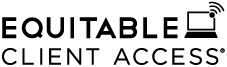
FAQs
Creating an Account
After I create my Equitable Client Access account, will my policies be visible the next time I sign in?
No. To view your policy you must connect your policy to your Equitable Client Access account.
How do I connect the policy to my account?
Click on the green Connect Policy button. A Connect Existing Policy window will pop up asking for details of the policy you wish to connect. Enter your policy number, postal/zip code, and date of birth of the insured/annuitant. Click on the Connect Policy button. Your policy will be instantly connected to your account.
Do I need to create separate profiles, one for my Life policy and one for my Investment policy?
No. Your life and investment policy can be under the same profile.
My spouse and I are joint owners on an Equitable Life policy. Can we both create an account and have access to this policy information?
Yes. You may each create your own account. However, only one joint owner may attach the joint policy to the account in Equitable Client Access. To give the other joint owner, the ability to view this policy, contact Customer Service Monday to Thursday from 8:30 a.m. – 6 p.m. ET and Friday 8:30 a.m. – 5 p.m. ET at 1-800-668-4095.
General Questions
Can I make address changes through Equitable Client Access?
Yes. You can send your address change request and details using the Equitable Client Access Inbox.
When is Equitable Client Access available for viewing?
Equitable Client Access will be available to users 23 hours per day, seven days per week. The system will be updated each day in the early morning hours and will not be available for viewing for approximately one hour. Notification will be posted on the site to inform users of any extended outages which may occur from time to time for system maintenance.
How current is the data displayed in my account?
The data displayed in Equitable Client Access is shown in ‘real’ time. This enables you to view information by the next business day on Equitable Life systems.
Will all mail relating to my policies be sent electronically to my Equitable Client Access inbox?
Yes. By creating an Equitable Client Access account, all your policy mail, including statements, will be sent electronically to your Equitable Client Access inbox, as well as being mailed (Canada Post) to you. Under your Profile settings, you can choose to go paperless.
Technical
If I have problems connecting to my Equitable Client Access account who should I contact?
If you have problems connecting to any website, contact your internet service provider for assistance. If internet connectivity is not the problem, and you are still having difficulty connecting to your Equitable Client Access account, contact Customer Service Monday to Thursday from 8:30 a.m. – 6 p.m. ET and Friday 8:30 a.m. – 5 p.m. ET at 1-800-668-4095.
Is there any online help available on the Equitable Client Access site?
Yes. Tool Tips are found throughout the site. Hover over the icon to reveal helpful information.
Security
How secure is the Equitable Client Access site?
Equitable Client Access uses the SSL (Secure Socket Layer) communications protocol to send information to and from your computer. The role of this protocol, recognized by the most popular Web browsers (Mozilla Firefox, Explorer), is to encrypt the data during transmission so that unauthorized persons cannot read it.
Will my Equitable Client Access account log off after a period of inactivity?
Yes. After 30 minutes of inactivity your Equitable Client Access account will expire for security purposes. To return to your session, you will be required to log in.
Policy Related Questions
If I have questions about my policy who should I contact?
Please contact your personal financial advisor. Advisor contact information can be found on your current policy statement and in your Equitable Client Access account. At the Account Overview screen click on your policy to display the policy details. Click on the Advisor tab to access your advisor contact information. If you do not currently have an advisor, contact Customer Service Monday to Thursday from 8:30 a.m. – 6 p.m. ET and Friday 8:30 a.m. – 5 p.m. ET at 1-800-668-4095.
Will my Advisor be able to view my Equitable Client Access account?
No. Your Advisor will not be able to view your Equitable Client Access account. Your Advisor will be able to view a similar program that can be used to assist with any inquiries you have about your policy.
What happens if I terminate my policy with Equitable Life?
Should you cease to be an Equitable Life policy owner, your access to Equitable Client Access will be terminated.
Can I update my personal information in the Equitable Client Access site?
Yes. You can update your personal information by going to your Profile. Your profile is located at the top right of your screen where your name appears. Click on Edit and update your changes. Once you have completed your changes, a message will state that your request is pending. Please allow up to five business days for the change to take effect. This will update your personal information on the Equitable Client Access site only. It will not update your personal information on the Equitable Life Systems. You will also receive an email confirmation in your Equitable Client Access Inbox stating that Equitable Life has received a request to update personal information. To ensure that all your policies are updated on all Equitable Life systems, please contact Customer Service Monday to Thursday from 8:30 a.m. – 6 p.m. ET and Friday 8:30 a.m. – 5 p.m. ET at 1-800-668-4095.
Can I update my banking information on the Equitable Client Access site?
Yes. You can update your banking information under your Profile. Click on the Banking Info tab and update. Click on the Banking Info tab. Select the policy from the drop-down menu and then select the option Update Bank Account on the right. You will need to upload a void cheque as part of updating your banking information. Once the updates have been made, you will see a message stating that your request is pending. Please allow up to five business days for the changes to take effect. You will also receive an email confirmation in your Equitable Client Access Inbox stating that Equitable Life has received a request to update banking information.
Can I make changes to my existing Pre-authorized Debit payments?
Yes. You can change your PAD under your Profile. Click on the Banking Info. Select on the Banking Info tab. Select the policy from the drop-down menu and then select the option Update Pre-authorized Debit Amount on the right. Once you have completed the steps, you will receive a message stating that your request is pending. Please allow up to 10 business days for the change to take effect. You will also receive an email confirmation in your Equitable Client Access Inbox stating that Equitable Life has received a request to update PAD payments.
Please note that changes can only be made if you currently have existing PAD payments. If you wish to set up PAD, please contact Customer Service Monday to Thursday from 8:30 a.m. – 6 p.m. ET and Friday 8:30 a.m. – 5 p.m. ET at 1-800-668-4095.
How do I stop my Pre-authorized Debit?
To stop your PAD, under your Profile. Click on the Banking Info tab. Select the policy from the drop-down menu and then select the option Stop Pre-authorized Debit on the right. Once you have completed the steps, you will receive a message stating that your request is pending. Please allow up to 10 business days for the change to take effect. You will also receive an email confirmation in your Equitable Client Access Inbox stating that Equitable Life has received a request to update PAD payments.
Can I update a withdrawal date?
Yes. To update a withdrawal date, go to your Profile. Click on Banking Info. Click on the Banking Info tab. Select the policy from the drop-down menu and then select the option Update a Withdrawal Date on the right. Once you have completed the steps, you will receive a message stating that your request is pending. Please allow up to 10 business days for the change to take effect. You will also receive an email confirmation in your Equitable Client Access Inbox stating that Equitable Life has received a request to update withdrawal date.
Can I change my beneficiary information in the Equitable Client Access site?
Yes. Beneficiary information can be changed by policy. Click on Policy Inquiry. Select the tab that says Beneficiary. Then click on the Update Beneficiary text on the right. A new screen will walk you through the steps to change your beneficiary information. Once you have completed the steps, you will receive a message stating that your request is pending. Please allow up to 10 business days for the change to take effect. You will also receive an email confirmation in your Equitable Client Access Inbox stating that Equitable Life has received a request to update beneficiary information.
Can I request a different servicing advisor in the Equitable Client Access site?
No. You cannot request a different servicing advisor from Equitable Client Access. Please contact Customer Service Monday to Thursday from 8:30 a.m. – 6 p.m. ET and Friday 8:30 a.m. – 5 p.m. ET at 1-800-668-4095. for assistance.